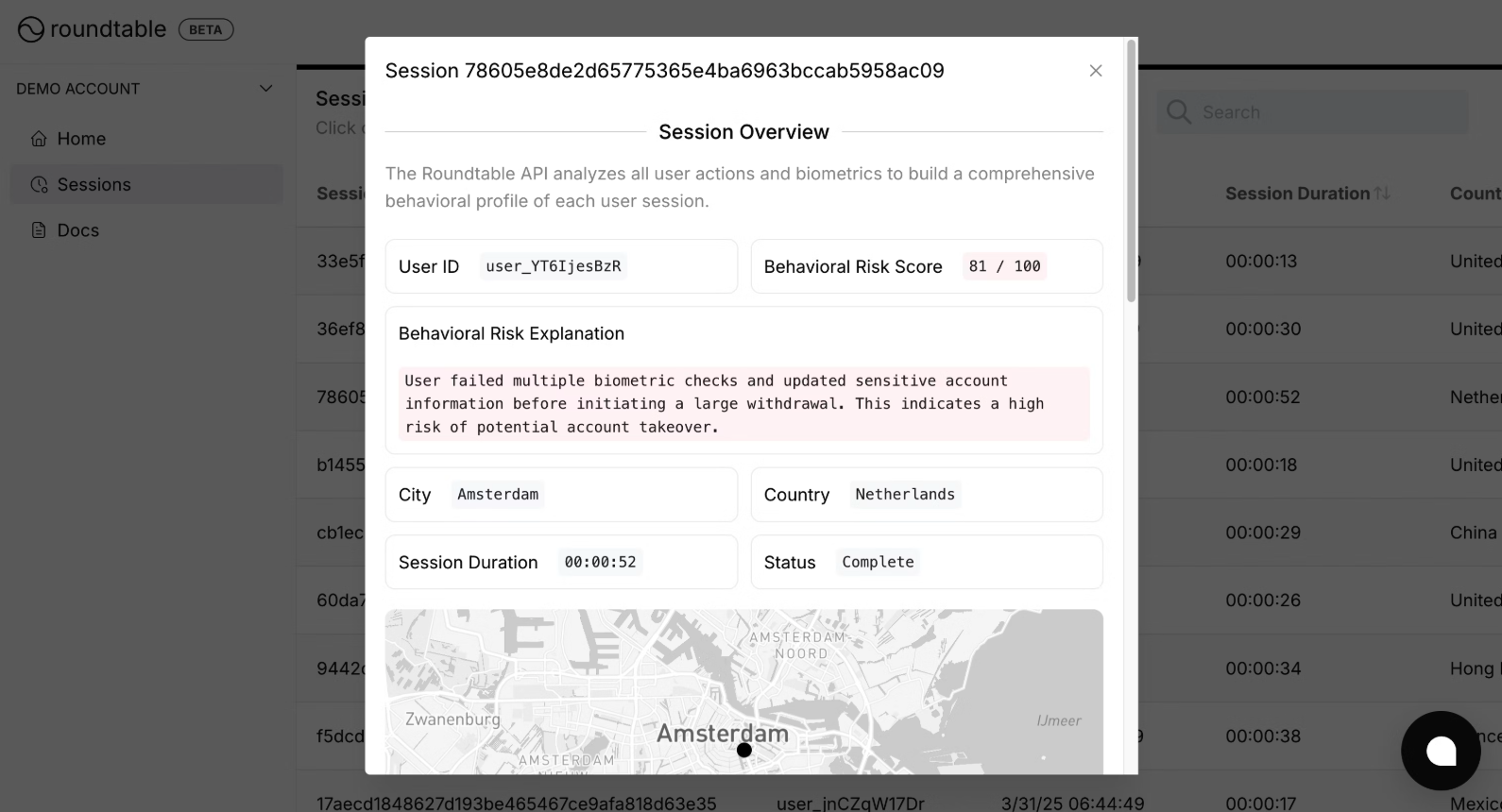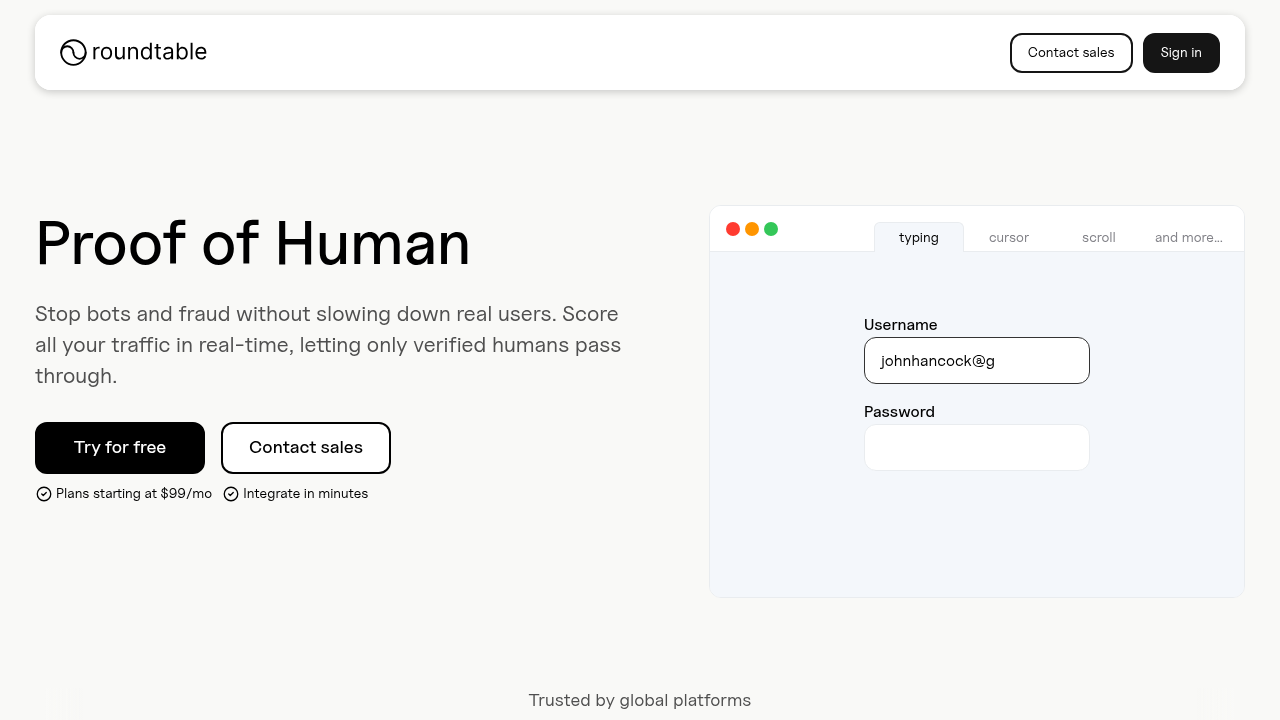10/20/2025. You've probably encountered frustrating image puzzles or distorted text challenges when trying to access a website, only to fail multiple times before getting through. Traditional CAPTCHAs create an impossible choice between security and accessibility, often blocking the very users they're meant to protect while bots find ways around them anyway. Fortunately, modern solutions are moving beyond these outdated barriers toward invisible verification methods that work smoothly for everyone. These invisible methods are both more effective at stopping bots and natively adhere to
CAPTCHA accessibility requirements, making sure that every user is treated the same.
TLDR:
- Traditional CAPTCHAs violate WCAG 2.1 principles by excluding users with disabilities
- Audio alternatives and accessibility cookies fail consistently for disabled users
- Behavioral biometrics achieve 90%+ accuracy without requiring any user interaction
- Modern invisible verification eliminates the security vs accessibility trade-off
- Roundtable's Proof of Human delivers 87% bot detection with zero user friction
WCAG Requirements for Accessible CAPTCHAs
The
Web Content Accessibility Guidelines (WCAG) 2.1 set four basic principles that all web content must follow to be accessible. These principles create major challenges for traditional CAPTCHA implementations as they conflict directly with how the security technology works:
| WCAG Principle |
CAPTCHA Challenge |
Accessibility Requirement |
| Perceivable |
Visual puzzles exclude blind users |
Must provide text alternatives |
| Operable |
Requires precise mouse control |
Must work with keyboard/assistive tech |
| Understandable |
Complex cognitive tasks |
Must be clear and simple |
| Compatible |
Incompatible with screen readers |
Must work across all technologies |
The guidelines cover CAPTCHA under Success Criterion 1.1.1, which requires non-text content to have text alternatives. However, providing alternative text for a CAPTCHA would defeat its security purpose entirely.
WCAG 2.1 acknowledges that
CAPTCHAs present an inherent accessibility conflict: making them machine-readable for assistive technology also makes them vulnerable to automated attacks.
Audio CAPTCHAs, often presented as the accessible solution, fail multiple WCAG criteria. They exclude deaf users, create cognitive overload with background noise, and often prove more difficult than visual versions. Many users with disabilities report that audio alternatives are practically unusable.
The reality is stark: meeting WCAG captcha compliance while maintaining security effectiveness remains nearly impossible with traditional challenge-response systems. This fundamental tension has forced the bot mitigation solutions to evolve towards
invisible verification methods that bypass human challenges entirely.
Why Traditional CAPTCHA Solutions Fail Accessibility Tests
Google's reCAPTCHA and hCaptcha both rely on sensory input, making them inherently exclusionary despite their accessibility features. Even Google acknowledges this limitation in their own documentation. reCAPTCHA v3, while invisible to most users, still fails accessibility tests when it falls back to visual challenges. Users with disabilities are more likely to trigger these fallbacks because they often disable third-party cookies to improve assistive technology compatibility.
Google's own accessibility disclaimer states that reCAPTCHA cannot guarantee full accessibility compliance, particularly for users who rely on screen readers or have motor impairments.
The
hCaptcha accessibility cookie system represents accessibility theater at its worst. Users must go through a complex SMS verification process that frequently fails. Reports show the cookie often stops working without notice, forcing disabled users through inaccessible challenges repeatedly.
Both systems create what accessibility experts call "disability discrimination." When a CAPTCHA detects assistive technology or unusual browsing patterns, it increases challenge difficulty. This means the users who most need accessibility support face the hardest verification tasks.
The fundamental problem isn't implementation quality. It's that any system requiring human sensory input will exclude some users. Visual challenges exclude blind users. Audio alternatives exclude deaf users. Motor challenges exclude users with mobility impairments.
Traditional
CAPTCHA solutions operate on an outdated approach: testing human abilities rather than detecting bot behavior. This approach puts accessibility and security in direct conflict, making true compliance impossible. The only path forward involves eliminating human challenges entirely through invisible verification that analyzes behavioral patterns instead of testing sensory abilities.
CAPTCHA Alternatives and Their Impact on Accessibility
Thankfully, there are alternatives to traditional sensory-based CAPTCHAs that eliminate human interaction entirely. These alternate solutions favor intelligent algorithms that don't rely on any human input. Modern accessibility-first solutions focus on detecting bot behavior rather than testing human abilities, eliminating the fundamental conflict between security and inclusion. The table below summarizes the different CAPTCHA approaches and their accessibility rating.
| Solution Type |
User Experience |
Accessibility |
Security Level |
| Traditional CAPTCHA |
Requires solving puzzles |
Poor. This approach excludes many users |
Medium. These CAPTCHAs are easily bypassed |
| Audio CAPTCHA |
Requires hearing challenges |
Limited. The audio is difficult to process by hearing impaired users |
Low. The audio CAPTCHA is often unclear |
| Proof-of-Work |
Completely invisible |
Excellent. This approach requires no user interaction |
High. This approach is computationally expensive for bots |
| Behavioral Analysis |
Transparent background scoring |
Very Good. This approach works well with assistive technology the user may be using. |
Very High. Sophisticated pattern detection make it very difficult for bots to mimic |
There are two alternatives that adhere to accessibility requirements:
Proof-of-work
Proof-of-work CAPTCHAs represent a major advancement in accessibility. These systems require computers to perform cryptographic calculations that take seconds for legitimate users but become prohibitively expensive for bots operating at scale.
Open-source solutions like
ALTCHA show how proof-of-work can provide security without barriers. Similarly,
CapJS offers lightweight behavioral detection that works smoothly with assistive technologies.
Behavioral analysis
Behavioral analysis offers another accessibility-friendly path. These systems monitor user behavior patterns to identify bot-like activity. Normal verification challenges only appear if users act suspiciously, such as requesting pages or clicking links too quickly. As a whole, the industry is shifting towards this approach which is implemented as
continuous invisible authentication. Instead of challenging users to prove they're human, these systems silently analyze patterns to identify bots. This approach naturally aligns with accessibility principles while often providing
superior security compared to traditional methods.
Behavioral Biometrics Are A Perfect Accessibility Solution
Modern behavioral analysis works by monitoring subtle patterns in how users interact with websites. Keystroke dynamics, mouse movements, scrolling behavior, and timing patterns all create unique signatures that distinguish humans from bots. The accessibility advantage is clear: behavioral biometrics require no specific user action or sensory input. Users with screen readers, motor impairments, or cognitive disabilities can interact naturally while the system silently analyzes their behavior patterns.
Mastercard's research involving bank authentication showed how behavioral analysis can achieve over 90% accuracy in distinguishing humans from bots with a 0.1% false positive rate. The technology analyzes hundreds of micro-behaviors that are nearly impossible for automated systems to replicate convincingly.
This approach aligns perfectly with WCAG principles because it works transparently with all assistive technologies. Screen readers, voice control software, and alternative input devices don't interfere with behavioral analysis. The shift toward
behavioral verification is a major change in approach. Instead of creating barriers for users to overcome, these systems silently protect against automated threats while maintaining complete accessibility for legitimate users.
Advanced systems like Roundtable's
Proof of Human can detect subtle anomalies invisible to human reviewers. Bots often exhibit perfectly consistent timing, unnaturally straight mouse movements, or typing patterns that lack human irregularities.
FAQ
How do I implement WCAG-compliant CAPTCHA on my website?
The most effective approach is to avoid traditional CAPTCHAs entirely and use invisible behavioral biometrics that analyze user interaction patterns without requiring any sensory input or motor skills from users.
What's the main difference between traditional CAPTCHAs and behavioral biometrics?
Traditional CAPTCHAs test human abilities through visual or audio challenges, while behavioral biometrics silently analyze natural interaction patterns like keystroke dynamics and mouse movements to detect bots without any user interaction.
Can behavioral biometrics work with screen readers and assistive technologies?
Yes, behavioral biometrics naturally accommodate all assistive technologies because they analyze interaction patterns rather than requiring specific sensory inputs, making them inherently more inclusive than challenge-based systems.
Why do hCaptcha accessibility cookies frequently stop working?
The hCaptcha accessibility cookie system relies on SMS verification and often fails without notice because it's designed as a workaround rather than a true accessibility solution, forcing disabled users through repeated inaccessible challenges.
Final thoughts on accessible CAPTCHA implementation
The tension between security and accessibility doesn't have to exist when you choose the right approach. Traditional CAPTCHAs will always exclude some users because they test human abilities rather than detect bot behavior.
Invisible CAPTCHA eliminates this problem by analyzing interaction patterns without creating barriers. Your users get smooth experiences while you maintain strong security.